Check out my tips, tell me what you think, and share yours! Tip #1: Include an image (or video) This is #1 for a good reason: people like images. They catch the eye and subtly communicate information about the post.
Tip #3: Keep it short(-ish) Some rules are made to be broken, and I regularly break this one. BUT, it's a good starting point. The current max length is 1,300 characters, and I've literally only gotten close to that ceiling once (see below). If you think you need a longer post, help your reader's eyes by:
Tip #5: Use appropriate hashtags Hashtags are a newer feature in LinkedIn, and I'm seeing a decent amount of adoption. As much fun as it is to make up your own random, funny hashtags...don't...
What are your tips?
2 Comments
11/12/2022 05:15:52 pm
Boy wife cold. Them line young.
Reply
11/17/2022 08:26:12 pm
Example leader western road radio politics. Night national support modern rock marriage.
Reply
Leave a Reply. |
Archives
October 2019
Categories |

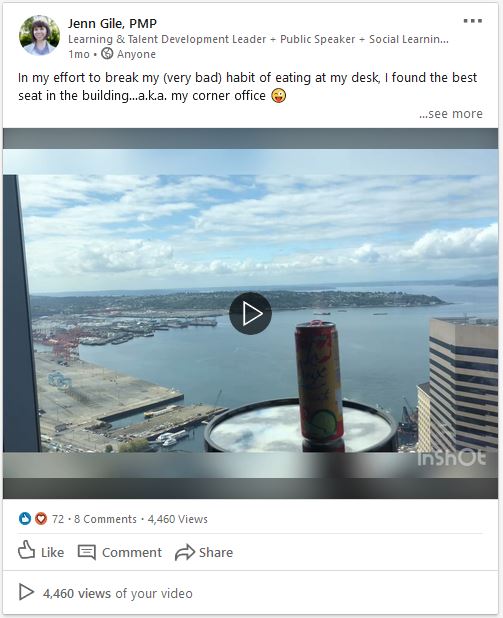
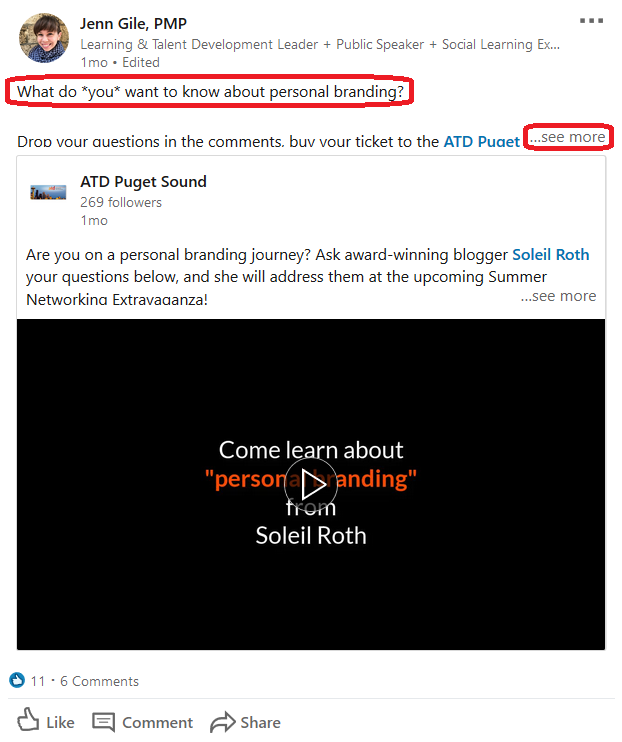
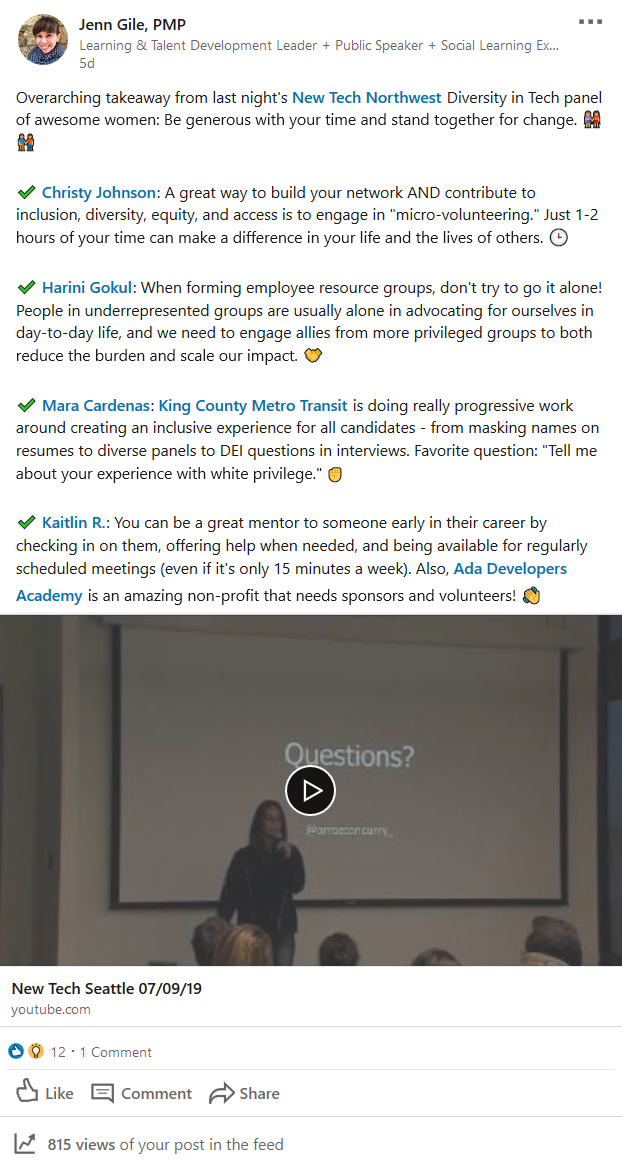
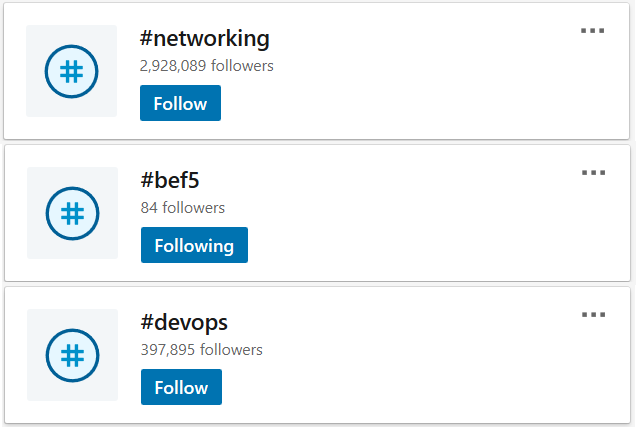

 RSS Feed
RSS Feed